Cloud Collaboration Services for Business
The Cloud Communications Alliance helps businesses adopt collaboration tools that support hybrid work, team productivity, and seamless communication.


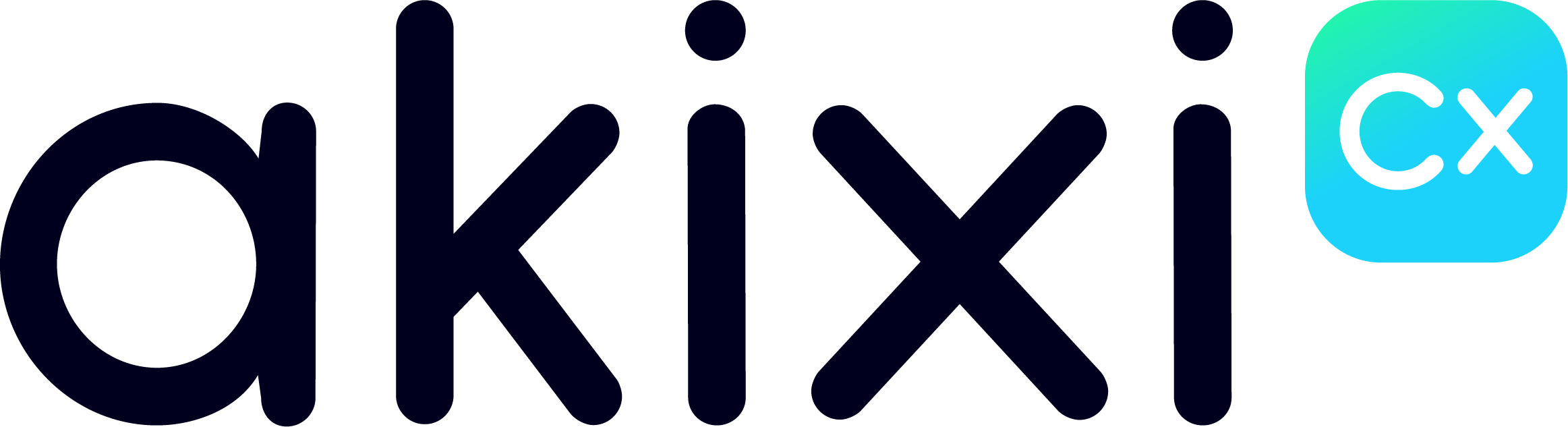






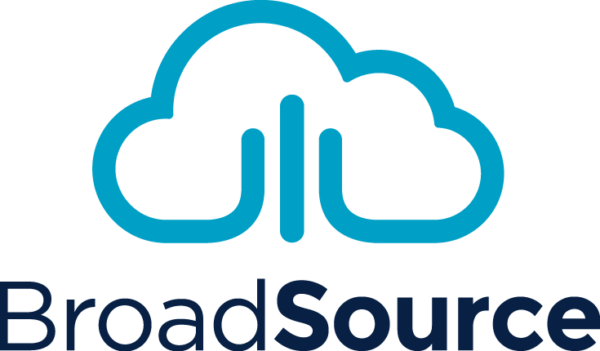












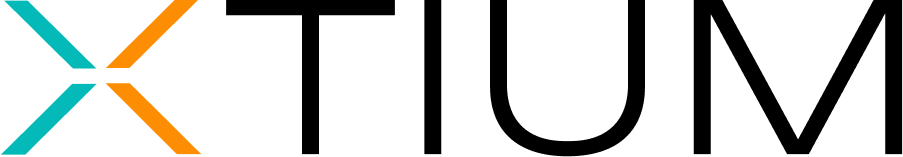




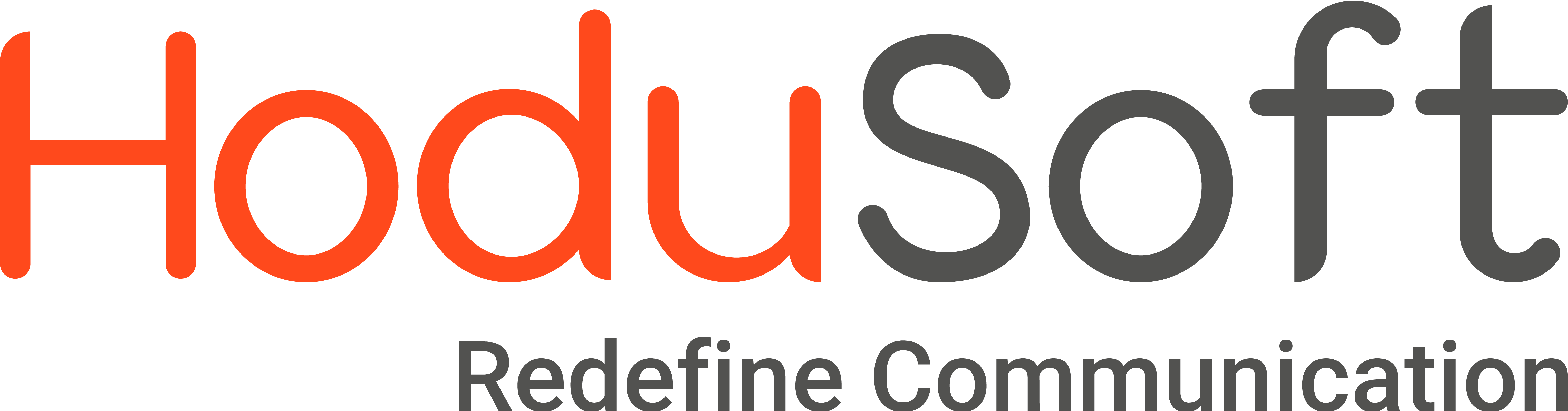




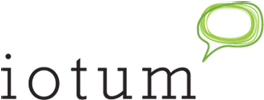




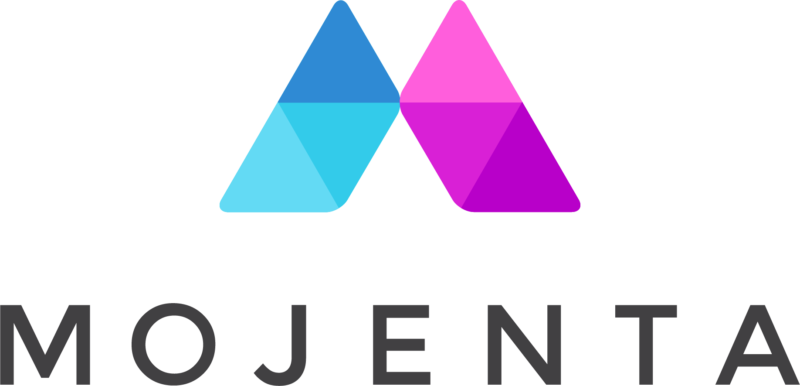
.png)


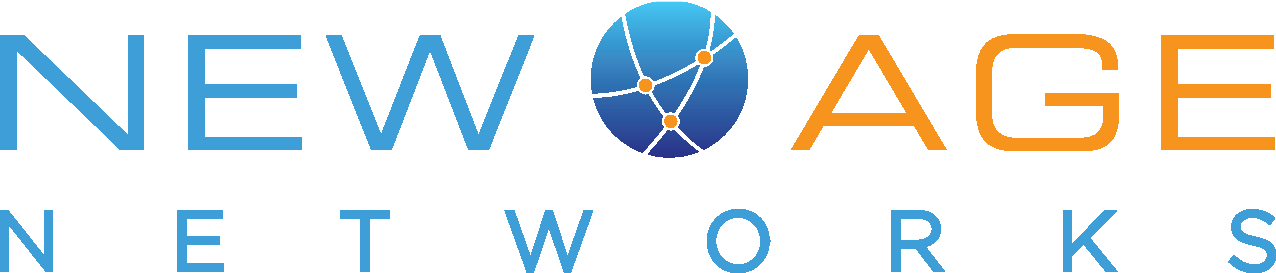






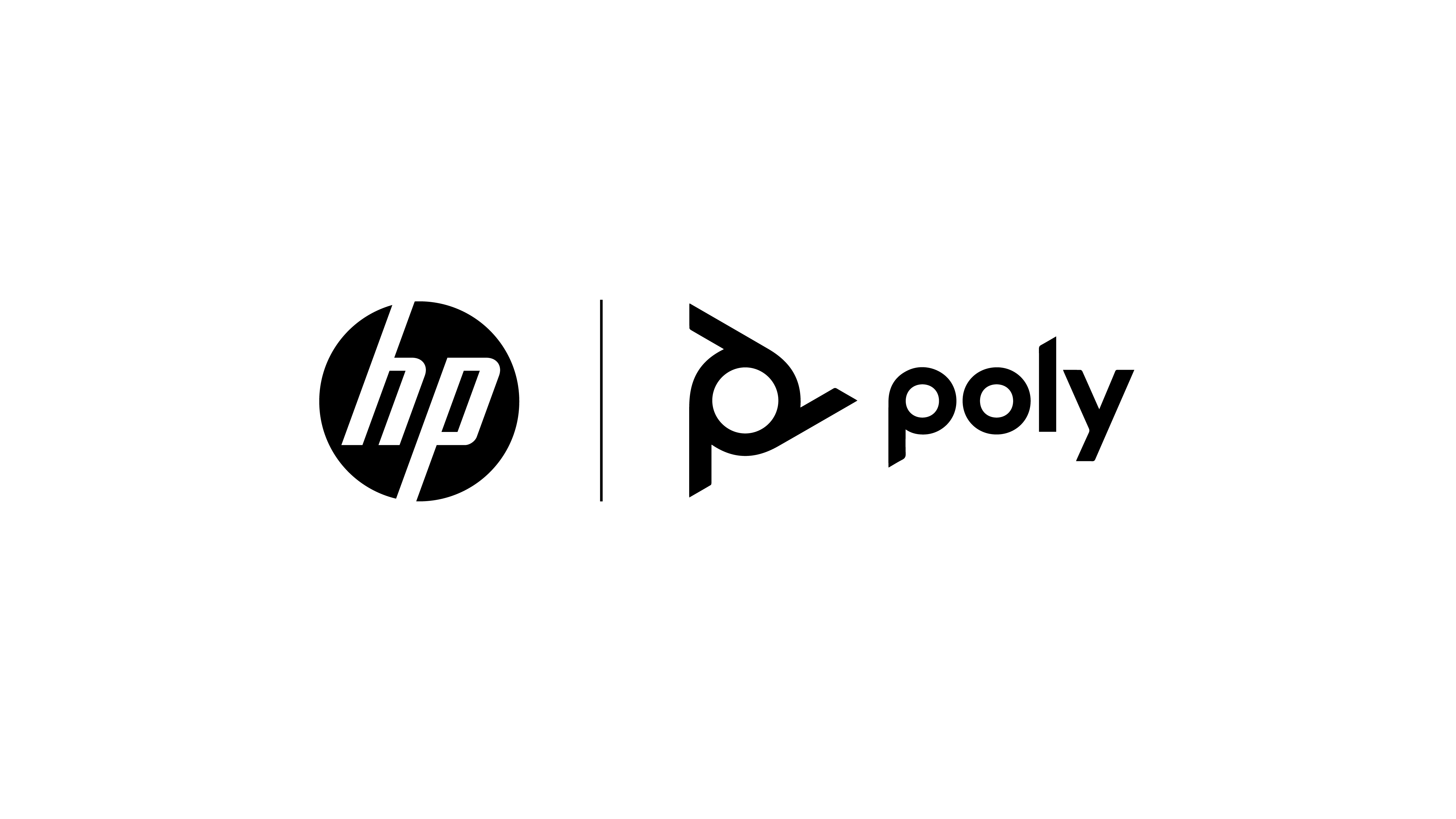

















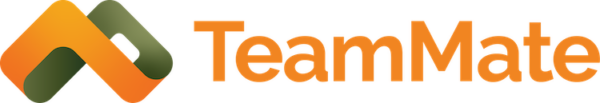


.jpg)

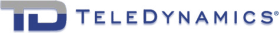
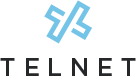




















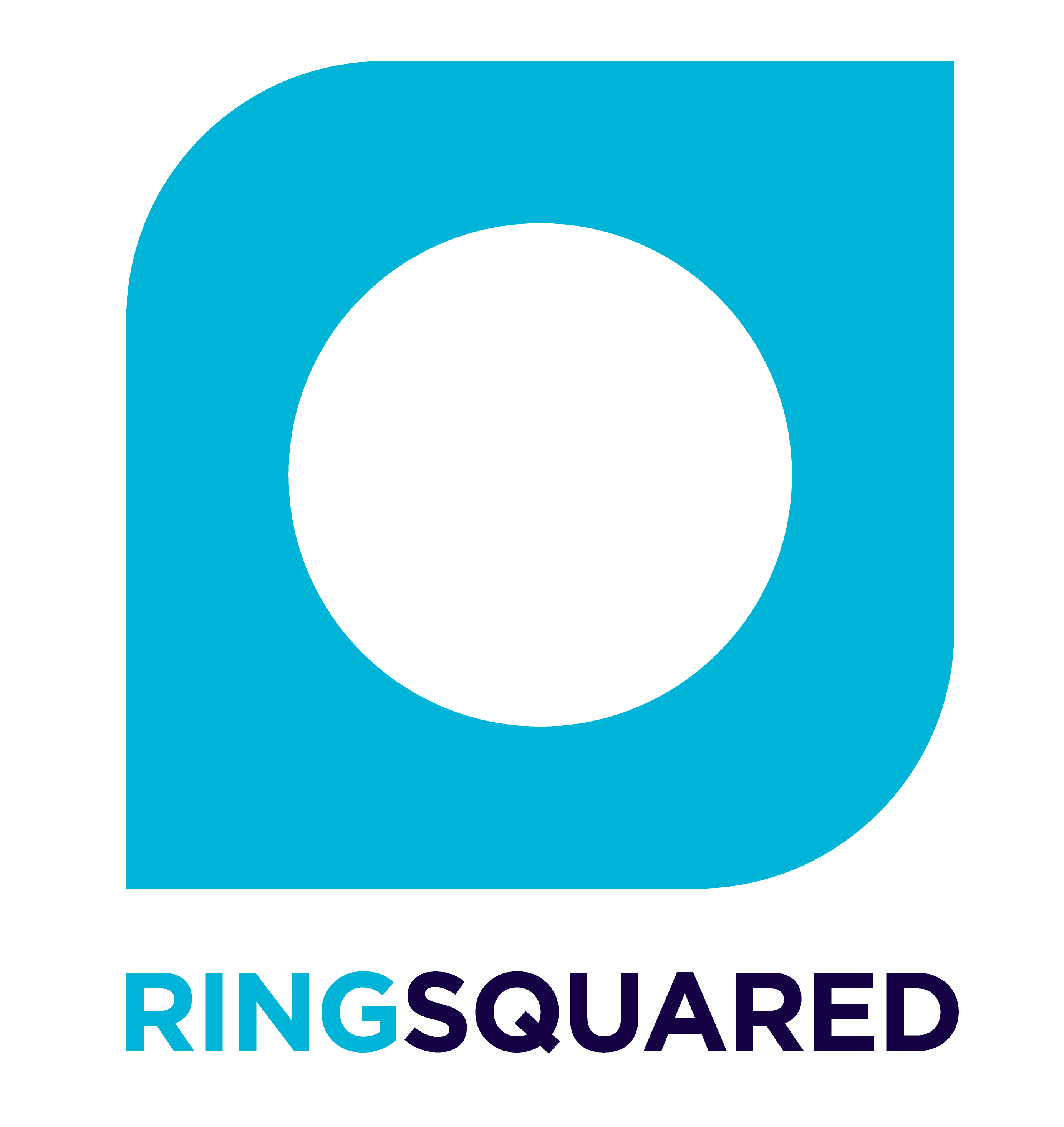
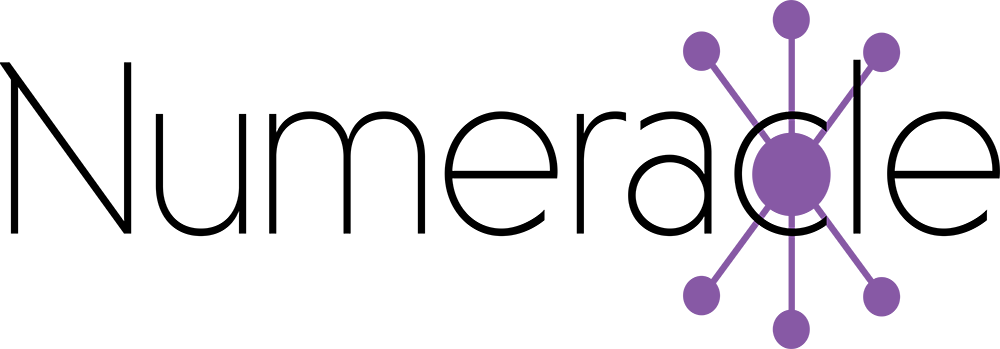
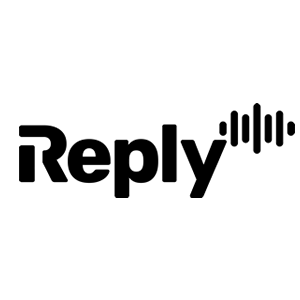


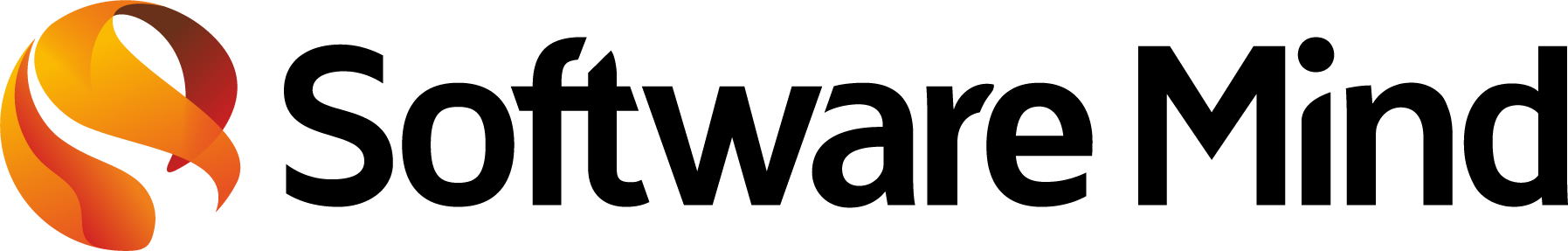


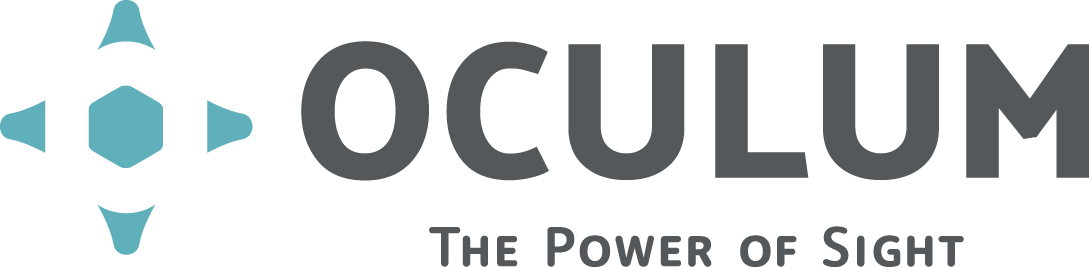






















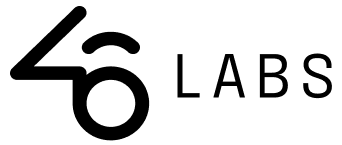
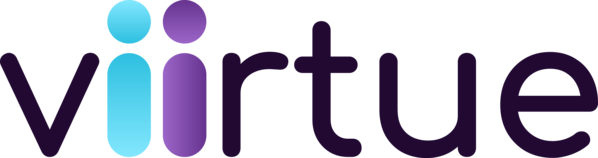







Cloud Collaboration That Solves Real Business Challenges
Modern collaboration platforms improve productivity while reducing complexity for users and IT teams alike.
Unified User Experience
Give employees one platform for messaging, meetings, and documents so they can stop juggling tools.
Secure File Sharing
Share documents confidently with built-in encryption, access controls, and audit trails.
Easier Admin and Management
Control users, permissions, and integrations from a single dashboard – no heavy IT lift required.
Business Continuity
Cloud-based access means collaboration doesn’t stop, no matter where your team is or what devices they use.
Compliance Support
Collaboration platforms support industry standards and offer tools to help meet compliance requirements.
Improved Tool Integration
Connect collaboration apps to your existing ERP, UCaaS, CCaaS, & CRM systems for seamless workflows.
Searching For Collaboration
Solutions?
Browse top providers and filter by company size, location, and technology needs.
What You Should Know About Collaboration Services
Cloud-based collaboration services give businesses the flexibility, security, and scalability to support hybrid work and connected teams.
What is a business collaboration solution, and why does it matter?
A business collaboration solution brings communication, file sharing, and teamwork tools together in one platform. It helps employees work efficiently – whether they’re in the same office or spread across the globe.
- Teams can message, meet, and collaborate on documents in real time.
- Workflows are streamlined by eliminating the need to switch between tools.
- Projects stay on track with shared task lists, calendars, and notifications.
What types of collaboration services do modern businesses need?
Today’s collaboration services go far beyond email and phone calls. Businesses rely on integrated platforms that combine messaging, video conferencing, document management, and team workspaces.
- Employees can communicate instantly and securely from any device.
- Teams can co-author documents and manage projects in real time.
- Cloud access makes it easy to support remote and hybrid work models.
How do enterprise collaboration solutions support large organizations?
Enterprise collaboration solutions are designed to meet the demands of distributed teams, strict security requirements, and cross-functional workflows. They help large organizations stay aligned while maintaining operational efficiency.
- Centralized admin controls simplify user management at scale.
- Built-in security and compliance features protect sensitive data.
- Integrations with ERP, CRM, and productivity tools support enterprise-wide workflows.
Collaboration Services
Check out the answers to commonly asked questions about collaboration solutions.
What is a cloud-based collaboration platform?
What features should a business collaboration solution include?
The best business collaboration solutions combine messaging, video conferencing, file sharing, and project management in a single platform. Look for tools that:
- Allow real-time communication across teams and departments
- Offer secure access to shared files and cloud storage
- Integrate with tools like CRM, UCaaS, and productivity suites
How do collaboration services support hybrid work?
What’s the difference between collaboration tools and communication tools?
How much do collaboration services cost?
The cost of collaboration services depends on the provider, number of users, and required features. Most offer monthly per-user pricing, which typically ranges from $5 to $30 per user, depending on the level of functionality.
- Basic plans may include chat, file sharing, and limited storage
- Mid-tier plans often include video conferencing and integration options
- Enterprise plans offer enhanced security, admin controls, and analytics
I'm shopping for a business collaboration solution. Can you point me in the right direction?
Absolutely. The Cloud Communications Alliance connects businesses with leading enterprise collaboration solution providers through our trusted Cloud Communications Providers Directory.
- Explore vetted vendors that support secure, scalable collaboration
- Compare features, pricing, and industry-specific capabilities
- Access expert resources to help you evaluate the best fit for your team
Searching For Cloud
Communications Services?
We’ll Guide You to the Best Provider for Your Needs.